Between Hurricane Harvey drowning Houston and Hurricane Irma threatening the East Coast, hurricanes have been in the news a lot recently. With all the buzz around hurricane preparedness, we here at Wise Computers Solutions wanted to take a few minutes to give you some important guidelines to prepare your computers, servers, and other IT equipment for hurricanes.
When most people think of hurricane preparedness, they likely think about stocking up on water, food, and flashlight batteries. All of those things are definitely important, but there are several important steps you should take to prepare your computers for hurricanes as well.
- First, turn the power off and unplug all computers and other equipment from the wall. One of the most common causes of equipment failure after hurricanes is power surges. You can avoid this by making sure your computers are off and unplugged.
- Second, move equipment away from windows. In a hurricane, windows are likely to be blown out, exposing anything nearby to wind and rain. Make sure your computers, printers, and any other IT devices are safely away from windows and doors.
- Move servers or desktop computers off the ground. If your business or home floods, anything that is on the ground will be flooded and suffer severe water damage. Make sure your servers are mounted in server racks on the wall, or at very least stacked on top of desks or crates.
- Make sure your data is backed up. This might be the most important step you should take, so I’ll repeat it. Make sure your data is backed up. There are several online backup solutions such as Carbonite that are great for this. Otherwise, backup your data onto external hard drives and make sure to keep those in a safe, dry place. If you’re evacuating, take your backups with you.
If you take these four steps, you’ll be much better prepared for hurricanes. If you have any questions, or if we can assist you in any way, don’t hesitate to call us at 478-289-6607. Stay safe!