We’ve discussed a lot of complicated topics on this blog, but today we’re going to talk about something that might seem pretty basic – Windows Updates. If you’ve spent any amount of time using a computer, you’ve probably encountered those annoying messages “Configuring Windows Updates. Please do not unplug or turn off your computer.” If you’re in a hurry to write an email or finish a project, having your computer update can be one of the most frustrating things in the world.
However, Windows Updates are actually one of the most important ways to keep your business computers running smoothly and securely. Computers that aren’t updated regularly are extremely vulnerable to viruses and hacking – not to mention that they run much slower.
Here’s three simple steps to make sure your updates are turned on and running correctly. (Note: these steps may vary slightly based on the version of Windows your computer is running. If you have questions, call us at 478-289-6607 and we’ll be happy to help.)
1. Click start, and then type “Windows Update” into the search box. Click on “Windows Update Settings.”
2. In the window that opens, click on “Check For Updates.” If your computer is already up to date, a message will display telling you that. If not, you’ll have the option to download and install overdue updates.
3. Regardless of whether your computer is updated, you need to check your regular update settings. To do this, click on “Advanced Options.” Under the heading that says “Choose How Updates Are Installed,” make sure that box is set to “Install updates automatically (Recommended).
With that, you’re all done! You may need to restart your computer to finish installing the necessary updates. It might sound simple, but these simple steps will make a world of difference in keeping your computers up and running smoothly.
You should perform these steps on all of your business and personal computers, or hire a managed service provider like Wise Computer Solutions to manage everything for you! We handle so much more than just updates. We’ll provide advanced security and virus protection, regular management, and fast support if anything goes wrong.
Call us today at 478-289-6607 to learn more, or click on the chat box below to talk to a member of our expert staff!