Did you know that millions of hard drives fail every year? There are various reasons for this, but thousands of people and businesses lose valuable data like bank records, Quickbooks Files, order info, or even customer data due to hard drive failures. Over the next few weeks, we’ll be looking at different issues causing hard drives to fail and how you can protect yourself and your business.
Here are 6 reasons your hard drives could fail:
1. Manufacturer Errors
Depending on the brand of your hard drive, you could suffer failures from using poorly manufactured drives. Some manufacturers don’t test their hard drives well enough before shipping them out, leading to increased rates of failure. In these cases, your computer can hang on boot or refuse to recognize the drive. If your hard drive or computer is still under warranty, you may be able to send it back to the manufacturer for data recovery or a replacement.
2. Overheating
Laptop cooling fans are more important than most people think. When cooling fans stop working or get jammed by dirt or other debris, your hard drive can overheat and essentially fry itself. Also, if you lay your laptop on a bed, couch, or other soft surface where the fan is blocked, it will almost always overheat and could damage your hard drive significantly.
3. Power Surges or Electronic Failures
If your laptop gets hit by a power surge or other electronic failure, it will most often affect your hard drive. You will usually see messages that the System BIOS cannot detect your drive, and it may not even spin at all. This can also occur from using unreliable or off-brand power cords or adapters for your computer. Make sure you are using a certified power supply and don’t leave it plugged in during storms.
4. Mechanical Failure
When something breaks inside the physical hard drive, you may experience a mechanical failure. Usually caused by bad sectors or blocks, this can be a difficult problem to repair or recover. In these cases, you may hear your hard drive clicking or making grinding sounds, or it may stop functioning completely. Files and folders may disappear or be impossible to open.
5. File Corruption
Files can be corrupted easily, often by power failures or a system crash while copying. They may be impossible to access. Forcing your computer to restart when it freezes can also cause file corruption and loss. Viruses and malware can also corrupt your files and damage your hard drive.
6. Human Errors
Modifying system settings, registry values, or incorrectly installing the OS is the final major cause of hard drive failures. Most of these things should only be altered by trained computer technicians to avoid damaging your hard drive.
As we have seen, there are various reasons for hard drive failures. Make sure your data is backed up in order to protect yourself. In a future blog post, we’ll cover different types of backups and how you can protect your data and your business files. Stay tuned for more!