In today’s digital age, we use more passwords than ever before. According to a recent study by Nord, the average person has 168 passwords across devices and online accounts. 168! This makes password security incredibly important. Considering what is locked behind many of these passwords – financial information, business accounts, priceless files – having a password breached can be disastrous. But remembering one password can be hard enough, so how can we best secure our digital lives without sacrificing convenience? Here are three important tips:
- Make Your Passwords Hard to Guess. The most common mistake people make with passwords is using extremely common passwords or creating a password based on easily obtained information. If you’re using a password like “password” or “123456,” it might be obvious to you that it isn’t very secure. But did you know that using personal information can be almost as bad? If your password is “[Name][birth year]!” think about how easily a hacker could get ahold of that information from social media profiles or public records. Instead of these, your passwords should be unrelated to you, and contain a mix of lowercase letters, uppercase letters, numbers and symbols, to make them as hard to guess as possible.
- Don’t Use the Same Password Twice. The next most common mistake people make with passwords is reusing passwords across devices and accounts. It can be hard to remember one password, let alone hundreds, but this convenience comes at a cost. Imagine if your house, car, office, filing cabinet, safe and bank vault were all locked with the same key. Now imagine what happens if your key gets lost or stolen. If you use the same password across all your accounts, and a hacker cracks just one of them, that hacker can now access all your other accounts, including emails, bank accounts and more.But how can you possibly remember so many passwords, especially if, like we’ve already suggested, they are unrelated to you and as random as possible? This is where a password manager comes in. With a password manager, you can store all of your passwords in one place and easily autofill them when you need to sign into an account. There are plenty of great paid options out there, but if you don’t want to pay for one, there are free ones too. If you’re an Apple user, your iPhone, iPad and Mac already come with a default “Passwords” app. If you’re on Windows, you can save your passwords in your browser.
- Use 2-Factor Authentication. Finally, where possible, you should use 2-Factor Authentication (or 2FA). But what exactly is 2FA? Simply put, 2FA is a way of confirming your identity *after* entering your password. Usually, this means you have to enter a code that is either texted/emailed to you or found in an app on your phone. It puts a second layer of security between hackers and your online accounts. If they crack your password, but you have 2FA enabled, they still won’t be able to access your accounts, because they don’t have your phone.
By following these simple tips, you can ensure your online life is secure and protected from hackers.
While these tips are crucial for personal security, they’re even more critical for businesses. A single compromised password can lead to devastating data breaches, costly downtime, and irreparable damage to your company’s reputation. In fact, the average cost of a data breach has risen to $4.45 million in 2023.
For businesses, password security is just the tip of the iceberg. You need comprehensive cybersecurity measures, including:
- Enterprise-grade password management solutions
- Regular security awareness training for employees
- Advanced threat monitoring and detection
- Automated backup and disaster recovery systems
- Compliance management and reporting
This is where working with a Managed Service Provider (MSP) becomes invaluable. At Wise Computer Solutions, we handle all aspects of your cybersecurity, so you can focus on running your business with peace of mind.
Ready to strengthen your business’s cybersecurity? Let’s talk about how we can protect your digital assets. Call us at 478-289-6607 or click here to schedule a free business IT consultation. Don’t wait until after a breach to take action.