Hi everyone! In our last blog post, we looked at 6 reasons your hard drives could fail, and talked about some of the signs of hard drive failure. Given that you now know how often hard drives fail, how can you prepare ahead of time to protect your business? Today, we’ll address three main types of backups that you can use to protect your data.
- Onsite Backups are the most typical backups used by small businesses. These are backups that are physically on site at your office. They can be external hard drives, thumbdrives, disks, etc. Some onsite backups are automatically configured to regularly backup onto a server or backup computer. Any backup is better than no backup, but onsite backups can fail. If you have a lightning strike/power surge, even your backup hard drives can fail unless they’re protected by a surge protector. If a natural disaster like a hurricane or tornado strikes and your office floods, these hard drives could be destroyed.
- Offsite Backups are similar to onsite backups in that they are usually an external hard drive or server, but these backups are stored offsite. They can be taken on regular intervals and then moved to an offsite location, or they can be simply be a one-time backup of certain company records. These are somewhat more secure than on site backups, since the companies who usually store offsite backups have secured, climate controlled facilities to prevent data loss.
- Cloud Backups are another option for protecting your files, and in many ways this is the easiest and most secure option. Cloud backups are usually automatically setup to run overnight at specific intervals – nightly, weekly, etc. They run in the background and upload copies of your important business files to a secure storage space in the cloud. Since there is no physical hard drive at your office to worry about, these are mostly secure since the companies who do cloud backups (like Datto, Carbonite, and others) have detailed and well-protected ways of storing your data.
With the rising rates of hard drive failure for many reasons, backups are crucial for your business. We’ve worked with many businesses who realized this too late. As I mentioned earlier, any backup is better than no backup at all. If you have any questions about backups or want free advice about setting one up for your business, reach out to us! We’re always happy to help.